The Best C# .NET Reporting Tools
Explore C# .NET reporting tools for your web and desktop applications and their notable features in a review of leading options.
Join the DZone community and get the full member experience.
Join For FreeSelecting the right reporting tool for your C# .NET applications can significantly impact your project's success. A good reporting solution should offer comprehensive features, ease of use, and flexibility. This blog post will guide you through the essential features to look for in a .NET reporting tool and provide a high-level comparison of the leading options: ActiveReports.NET, Telerik Reporting, DevExpress Reporting, Stimulsoft Reporting, and List & Label.
Essential Features of a .NET Reporting Solution
When evaluating .NET reporting tools, you will want to consider the following essential features and judge what is most important for your use case:
- Designer tools: The tool should offer designers suited to your use cases, such as an embeddable WinForms desktop designer or an embeddable JavaScript-based web designer.
- Data source support: It should support a wide range of data sources, including SQL databases, JSON, XML, and various object collections.
- Export options: The ability to export reports to various formats, like PDF, Excel, Word, and HTML, is crucial.
- Interactive reports: Features like drill-down, drill-through, and parameterized reports enhance user engagement.
- Performance: The tool should handle large datasets efficiently and ensure quick report generation.
- Custom scripting: Support for custom scripting using C# or VB.NET allows for dynamic report customization.
- API and scripting: A rich API for programmatically creating and modifying reports is essential.
- Localization: Extensive localization support is necessary for international applications.
- User-friendly interface: An intuitive and easy-to-use interface for both developers and end-users
- Cost-effectiveness: Competitive pricing and good value for the features offered
![Best C# .NET Reporting Tool Comparison Table]()
Comparison table
ActiveReports.NET
Notable Features
- Advanced designer tools: Offers Visual Studio-integrated designer, standalone desktop designer, and embeddable desktop and web designers
- Rich data binding: Supports various data sources, including SQL, JSON, XML, and object collections
- Comprehensive export options: Supports export to PDF, Excel, Word, HTML, and more
- Interactive reporting: Features like drill-down, drill-through, and parameterized reports
- High performance: Efficient handling of large datasets with quick report generation
- Custom scripting: Supports C# and VB.NET for dynamic report customization
- Rich API: Provides a comprehensive API for report creation and modification and designer customization
- Localization: Extensive support for localization
Pros
- User-friendly interface
- Many designer and viewer options
- Best performance
- Extensive export and data binding capabilities
- Most interactivity features
- Strong support and documentation
- Largest total feature set
- Most layout options
- Most import options
Cons
- Higher initial learning curve for beginners
- No bundle pricing with other MESCIUS products
Summary
ActiveReports.NET is a powerful and flexible reporting solution that excels in performance, design flexibility, and data binding capabilities. Its comprehensive feature set and high-quality support make it a top choice for developers.
Telerik Reporting
Notable Features
- Seamless integration: Integrates well with other Telerik products
- User-friendly designers: Offers both a standalone and a Visual Studio-integrated designer
- Comprehensive data source support: Supports various data sources, including SQL, OLAP cubes, and web services
- Extensive export options: Supports export to PDF, Excel, Word, CSV, and more
- Interactive reports: Features drill-down, drill-through, and report parameters
Pros
- Easy integration with other Telerik components
- User-friendly interface
- Above-average interactivity features
- Good documentation
- Good value when bundled with other Telerik components
Cons
- Fairly limited support included by default
- Limited designer options
- Lower than average total feature set
Summary
Telerik Reporting is a solid choice, especially for those already using Telerik products. It offers a user-friendly experience and integrates well with other components, though it can be pricier than some alternatives.
DevExpress Reporting
Notable Features
- Integration with DevExpress UI: Works seamlessly with DevExpress UI components
- Unique designers: Includes VS Code-integrated and WinUI designers
- Rich data source support: Supports SQL, XML, JSON, and Entity Framework
- Extensive export options: Includes PDF, Excel, Word, HTML, and more
- Interactive reporting: Offers drill-down, drill-through, and parameterized reports
Pros
- Seamless integration with DevExpress UI components
- Comprehensive data binding capabilities
- Extensive export options
- Most chart types supported over alternatives
- Many designer and viewer options
- Above-average import options
- Good value when bundled with other DevExpress components
Cons
- Higher learning curve for advanced features
- More expensive than some alternatives
- Very limited support options
Summary
DevExpress Reporting is ideal for those already using DevExpress components. It offers powerful features and excellent performance, though it may require more time to master its advanced capabilities.
Stimulsoft Reporting
Notable Features
- Cross-platform support: Supports web, desktop, and mobile platforms
- Flexible designers: Offers embeddable and standalone designers
- Wide data source compatibility: Supports SQL, XML, JSON, and more
- Comprehensive export options: Includes PDF, Excel, Word, HTML, and more
- Interactive reports: Features drill-down, drill-through, and report parameters
Pros
- Flexible design options
- Extensive data source and export options
- Support for many platforms
- Support for platforms outside .NET like PHP, Java, and Flash
Cons
- Interface can be less intuitive for beginners
- Performance can lag with very large datasets
- More expensive than some alternatives
Summary
Stimulsoft Reporting is a versatile option with strong cross-platform support. It offers a rich set of features, though its interface might be less user-friendly for beginners, and performance can be an issue with very large datasets. It's a great option if you need something outside .NET like PHP, Java, or Flash.
List & Label
Notable Features
- Comprehensive designer tools: Offers standalone and Visual Studio-integrated designers
- Robust data source support: Supports SQL, XML, JSON, and more
- Extensive export options: Includes PDF, Excel, Word, HTML, and more
- Interactive reporting: Offers drill-down, drill-through, and parameterized reports
- Localization support: Extensive localization capabilities
Pros
- Flexible design options
- Strong data binding capabilities
- Good localization support
- Extensive export options
- Offers documentation/support in German
Cons
- Higher learning curve
- Can be more expensive than some alternatives
- Fewest designer and viewer options than alternatives
- Least chart types supported
- Worse documentation than most alternatives
Summary
List & Label is a robust and flexible reporting solution with strong localization support. While it offers a comprehensive feature set, it may require more time to master and can be pricier than other options. They also offer support and documentation in German, which may be a significant point for prospective German-speaking customers.
Conclusion
Choosing the best C# .NET reporting tool involves considering your specific needs, budget, and existing technology stack. While Telerik Reporting, DevExpress Reporting, Stimulsoft Reporting, and List & Label each have their strengths, ActiveReports.NET stands out as a particularly strong contender.
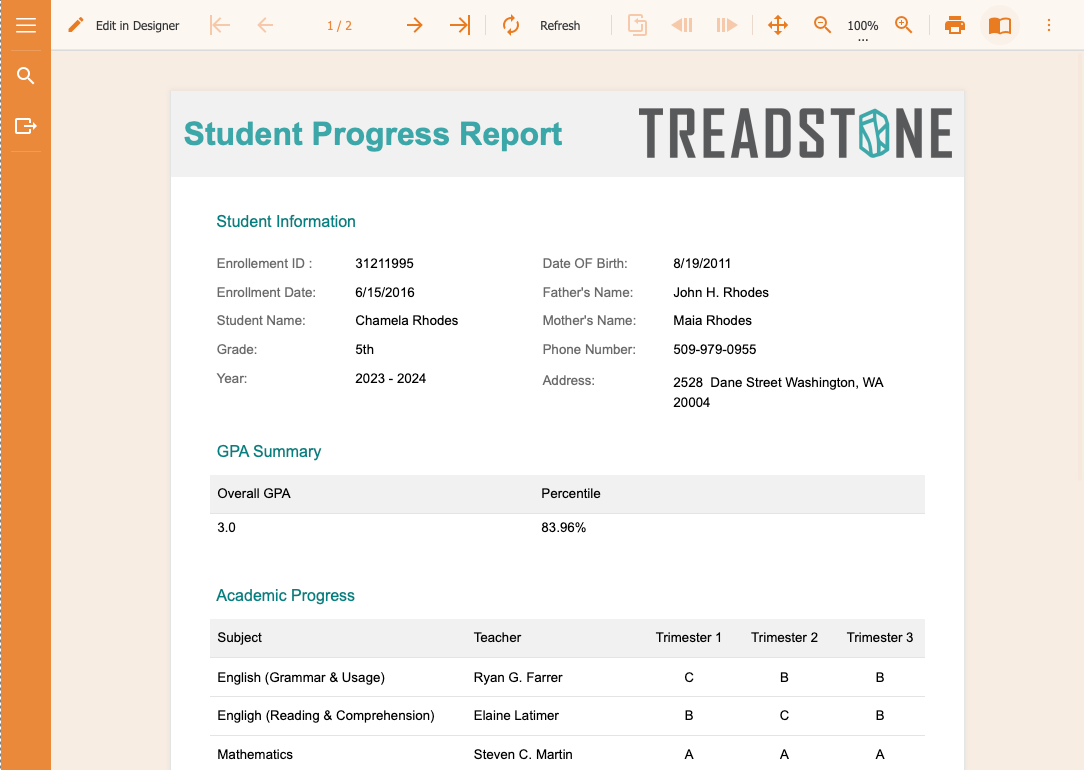
ActiveReports.NET excels in designer flexibility, data binding capabilities, export options, interactive features, performance, and cost-effectiveness. Its comprehensive feature set, combined with the high-quality support provided by MESCIUS, makes it an excellent choice for developers and businesses seeking a reliable and powerful reporting solution.
In conclusion, while each of the five reporting tools discussed has its merits, ActiveReports.NET is recommended for those seeking a feature-rich, high-performance, and cost-effective reporting solution for their .NET applications.
Opinions expressed by DZone contributors are their own.

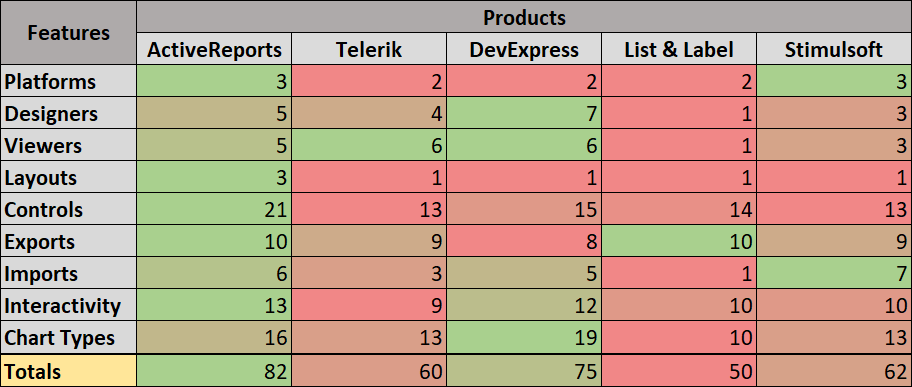
Comments